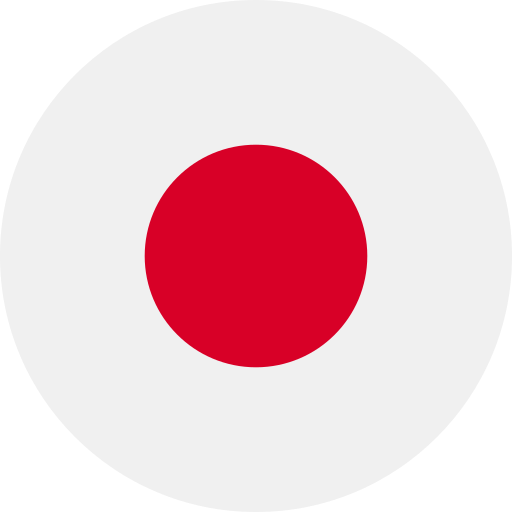Key Takeaways
- Enhance Accessibility: Adding Japanese subtitles makes your videos accessible to a wider audience, including non-Japanese speakers and the hearing impaired.
- Types of Subtitles: Familiarize yourself with different subtitle types like open captions, closed captions, SRT files, and burned-in subtitles to choose the best option for your content.
- Tools and Software: Utilize various tools such as Aegisub, Subtitle Edit, Adobe Premiere Pro, or online platforms like Kapwing and VEED.IO to simplify the subtitle creation process.
- Steps for Creating Subtitles: Prepare your video by transcribing audio, create concise translations in Japanese, sync them accurately with the video timeline for optimal viewer engagement.
- Address Common Challenges: Overcome language barriers and timing issues during subtitle synchronization to ensure translations resonate well with viewers.
Ever wondered how to add Japanese subtitles to your videos? Whether you’re looking to reach a wider audience or enhance accessibility, adding subtitles can make a world of difference. You might think it’s a complicated process, but it doesn’t have to be.
Understanding Japanese Subtitles
Japanese subtitles enhance video content by making it accessible to a wider audience. They improve comprehension for viewers who speak different languages and offer a richer experience for those learning Japanese.
Importance of Subtitles
Subtitles play a crucial role in communication. They bridge language gaps, ensuring that non-Japanese speakers can understand the content. Subtitles also cater to the hearing impaired, providing an inclusive viewing experience. In today’s global marketplace, adding Japanese subtitles can significantly boost your video’s reach and engagement.
Types of Subtitles
Various types of subtitles serve different purposes:
- Open Captions: These are always visible on screen and can’t be turned off. They’re useful in situations where viewers might not have control over their viewing environment.
- Closed Captions: Viewers can toggle these on or off as needed. Closed captions often include additional information like sound descriptions, making them valuable for accessibility.
- SRT Files: These text files contain subtitle data and timestamps. SRT files are commonly used with media players to display timed translations.
- Burned-in Subtitles: These are embedded directly into the video file itself. This method ensures that subtitles appear consistently across all platforms but lacks flexibility.
Understanding these types helps you choose the right approach when adding Japanese subtitles to your content, enhancing its overall impact and clarity.
Tools for Adding Japanese Subtitles
Adding Japanese subtitles can enhance your video content significantly. Several tools and platforms make this process straightforward.
Software Options
Various software options exist for adding Japanese subtitles, each catering to different skill levels and requirements. Here are a few popular choices:
- Aegisub: A free, open-source tool that provides advanced subtitle editing features. It supports timing adjustments and styling.
- Subtitle Edit: Another free option that allows you to create, edit, and synchronize subtitles easily.
- Adobe Premiere Pro: A professional video editing software with built-in subtitle capabilities. It’s ideal for those seeking more control over the video production process.
- Final Cut Pro: Similar to Adobe Premiere, it offers robust features for adding and customizing subtitles in your videos.
These software options cater to diverse needs whether you’re a beginner or an experienced editor.
Online Platforms
Online platforms offer convenient solutions for adding Japanese subtitles without requiring extensive technical skills. Consider these:
- Kapwing: An easy-to-use online editor that automatically generates subtitles, allowing quick edits for accuracy.
- VEED.IO: This platform provides automated transcription services along with the ability to manually adjust subtitle settings.
- Flixier: Fast cloud-based video editing with simple tools for subtitle creation and customization.
Using these online tools simplifies the process of incorporating Japanese subtitles into your videos, making it accessible regardless of your expertise level.
Steps to Add Japanese Subtitles
Adding Japanese subtitles to your video enhances accessibility and broadens your audience. Follow these steps to create effective subtitles.
Preparing Your Video
First, ensure your video is ready for subtitle integration. Check the format and resolution; common formats include MP4 and MOV. If you’re working with a voiceover or dialogue-heavy content, consider transcribing the audio first. This transcription serves as a foundation for your subtitles, making it easier to create accurate translations in Japanese.
Creating Subtitles
Next, start creating your subtitles using a suitable tool or software. Utilize subtitle editing programs like Aegisub or Subtitle Edit for precise control over timing and text placement. Import your transcript into the software, then translate each line into Japanese. Keep sentences concise—aim for readability on-screen while ensuring accuracy in translation.
- Break Text into Short Segments: Limit each subtitle to 2-3 lines.
- Use Appropriate Formatting: Ensure correct punctuation and spacing.
- Choose a Readable Font: Select fonts that are easy to read against various backgrounds.
Syncing Subtitles with Video
Finally, sync the created subtitles with your video content accurately. Use the tools’ timeline features to adjust when each subtitle appears based on dialogue cues or actions within the video.
- Play Through Your Video: Regularly check how well the subtitles align with spoken words.
- Adjust Timing as Necessary: Shift subtitle timings forward or backward based on pacing.
- Export Your Final Subtitle File: Save it in an SRT format for compatibility across platforms.
By following these steps carefully, you can effectively add Japanese subtitles that enhance viewer engagement and broaden accessibility for all audiences interested in your content, including those who appreciate voiceovers or language learning opportunities.
Common Challenges
Adding Japanese subtitles presents several challenges, but understanding these issues can streamline the process.
Language Barriers
Language barriers often arise when translating content. Maintaining the original message’s intent while ensuring accuracy can be tough. It’s crucial to find a translator familiar with both languages and cultural nuances. Misinterpretations or awkward phrasing might confuse viewers, especially if they rely on your video for information or entertainment. Aim for clear and concise translations that resonate with your audience.
Timing Issues
Timing issues frequently occur during subtitle synchronization. Subtitles should appear on screen simultaneously with spoken dialogue for optimal viewer engagement. If subtitles come too early or late, it disrupts the viewing experience. Take time to adjust timing accurately, ensuring each line complements the audio perfectly. Use editing software features designed to fine-tune subtitle placement for a seamless flow between visuals and text.
By addressing these common challenges head-on, you enhance your video’s accessibility and appeal to a broader audience interested in Japanese language content.
Conclusion
Adding Japanese subtitles to your videos opens up a world of opportunities. You can connect with a diverse audience and ensure everyone enjoys your content, regardless of language barriers. By choosing the right tools and following effective steps, you’ll enhance both accessibility and engagement.
Don’t shy away from challenges like translation nuances or timing issues. With careful attention and the right resources, you can overcome these hurdles. Embrace the process and watch how adding Japanese subtitles transforms your video experience, making it richer for viewers around the globe.
Frequently Asked Questions
What are the benefits of adding Japanese subtitles to videos?
Adding Japanese subtitles enhances accessibility for a broader audience, improves comprehension for non-native speakers, and enriches the viewing experience for those learning Japanese. Subtitles also bridge language gaps and cater to the hearing impaired, ultimately increasing video reach and engagement.
What types of subtitles can I use?
There are several types of subtitles: open captions (always visible), closed captions (toggle on/off), SRT files (text-only format), and burned-in subtitles (permanently embedded). Each serves different purposes, so choose based on your content needs.
What tools can I use to add Japanese subtitles?
Popular tools include Aegisub, Subtitle Edit, Adobe Premiere Pro, and Final Cut Pro. Online platforms like Kapwing, VEED.IO, and Flixier also offer user-friendly solutions for adding subtitles without extensive technical skills.
How do I effectively add Japanese subtitles to my video?
Start by preparing the video and transcribing audio if needed. Use editing software to create concise translations with proper formatting. Sync the subtitles with dialogue timing before exporting in SRT format for final use.
What common challenges might I face when adding Japanese subtitles?
Common challenges include language barriers and timing issues. It’s crucial to find a knowledgeable translator familiar with both languages. Additionally, ensure proper synchronization of subtitles with spoken dialogue using editing software features for better viewer engagement.